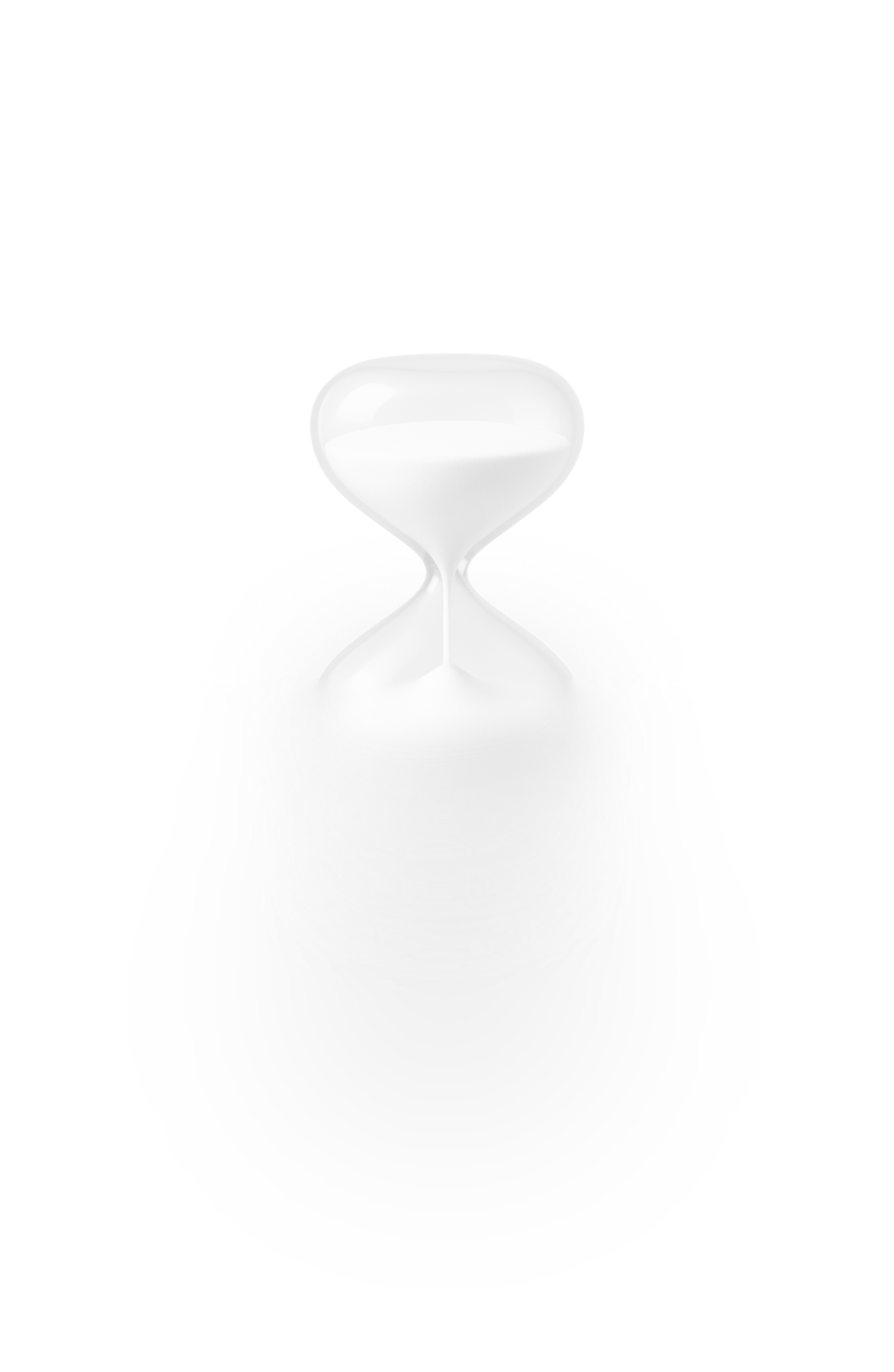How Cronus Works: The Complete Guide to AI-Powered Productivity Tracking
If you've ever wondered where your time actually goes during the day, struggled with distractions, or felt like you're busy but not productive, you're not alone. Traditional time trackers require constant manual input, and website blockers treat all apps the same way. Cronus takes a completely different approach: AI-powered, goal-aware productivity tracking that works automatically.
Let's dive deep into how Cronus works and why it's different from everything else out there.
Cronus in Action
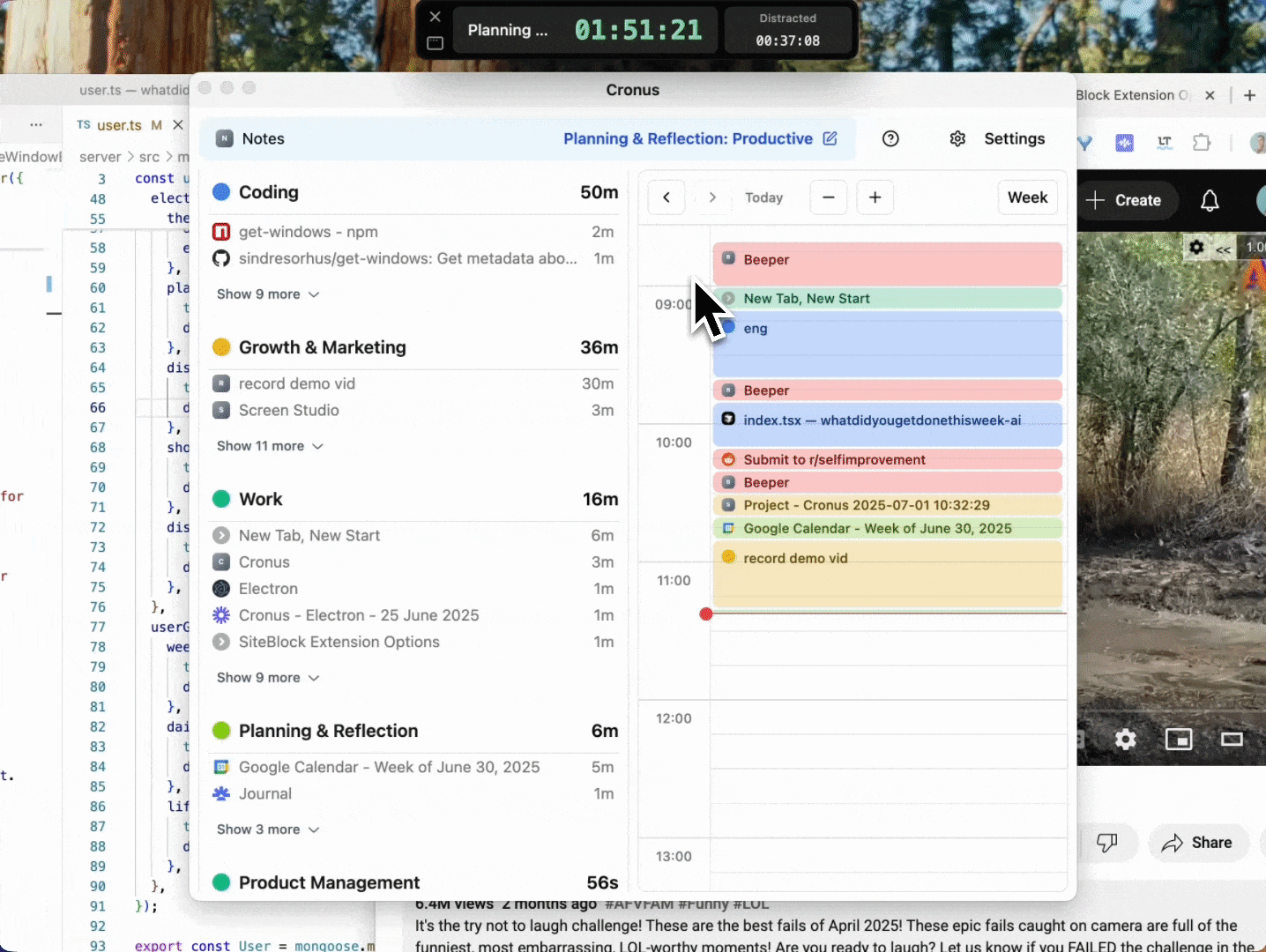
Watch: Complete Cronus Tutorial (1.5 Minutes)
🎥 Watch the 1.5-minute tutorial video →
Learn how to set up Cronus, understand the interface, and start tracking your productivity in under 2 minutes.
The Problem with Traditional Productivity Tools
Most productivity tools fall into two camps, both with significant limitations:
Manual Time Trackers
- Require you to remember to start/stop timers
- Need constant category selection
- Generate overwhelming spreadsheets of data
- Often get abandoned after a few days
Rigid Website Blockers
- Block entire websites without understanding context
- Can't distinguish between productive and unproductive use
- Often interfere with legitimate work needs
- Use simple rule-based blocking
The result? Most people either give up on tracking entirely or spend more time managing their productivity tools than actually being productive.
How Cronus is Different: AI-Powered Context Awareness
Cronus solves these problems with a fundamentally different approach: passive, AI-driven tracking that understands your goals and context.
1. Automatic Activity Detection
Instead of manual timers, Cronus automatically tracks:
- Active applications you're using
- Website domains and page titles
- Document names and project contexts
- Activity duration down to the second
2. Goal-Aware AI Categorization
Here's where Cronus gets smart. Rather than using rigid rules, our AI understands:
- Your personal goals and projects
- Context of your activities (is this LinkedIn visit for work or mindless scrolling?)
- Productivity patterns unique to your work style
- Multi-purpose app usage (Gmail for work vs. personal emails)
3. Smart Pattern Recognition
Cronus learns your patterns over time:
- Peak productivity hours when you focus best
- Common distraction triggers that derail your focus
- Natural work rhythms throughout your day
- Context switching patterns that affect your flow state
Key Features That Make Cronus Powerful
🎯 The Mini-Timer: Gamified Focus Tracking
The Mini-Timer is Cronus's signature feature - a small, always-visible window that shows your productive time counting up in real-time. Unlike stressful countdown timers, this creates positive reinforcement as you watch your focused work accumulate.
What makes it special:
- Shows productive vs. distracted time as it happens
- Adapts based on your current activity category
- Stays out of your way but provides gentle accountability
- Creates positive momentum as you see progress
🧠 Context-Aware Smart Categorization
Cronus doesn't just track time - it understands why you're doing what you're doing:
- Multi-purpose apps: Distinguishes between work emails and personal emails in Gmail
- Research vs. distraction: Knows when YouTube is for a work tutorial vs. entertainment
- Project context: Understands that the same website might be productive or distracting depending on your current goals
- Calendar integration: Uses your calendar to understand meeting context and non-computer time
📊 Comprehensive Activity Dashboard
Get insights that actually matter:
- Daily productivity breakdown with visual timelines
- Activity categorization showing exactly where time goes
- Distraction pattern analysis to identify your biggest time drains
- Goal alignment tracking to see if your time matches your priorities
🔔 Smart Nudges (Not Blocking)
Instead of blocking websites, Cronus provides gentle nudges when you're drifting off course:
- Context-aware notifications that understand when a "distraction" might actually be work-related
- Gentle redirection rather than harsh blocking
- Customizable sensitivity based on your work style
- Learning algorithms that improve suggestions over time
📅 Calendar AI Integration
Cronus understands that productivity isn't just screen time:
- Automatic meeting categorization based on calendar entries
- Non-computer time tracking for activities like meetings, commutes, or focused offline work
- Context from calendar descriptions to better categorize your activities
- Manual entry options for quick logging of offline activities
Privacy-First Approach
Your data stays yours:
- Local processing: All AI analysis happens on your device
- No screenshots stored: OCR analysis is immediate, then screenshots are deleted
- Minimal data collection: Only activity metadata, not content
- Complete control: You decide what gets tracked and shared
Getting Started with Cronus
Step 1: Set Your Goals
During onboarding, tell Cronus about your current projects and objectives. This context is crucial for accurate categorization.
Step 2: Grant Permissions
Cronus needs accessibility and screen recording permissions to track your activities automatically. All processing happens locally on your device.
Step 3: Let It Learn
Give Cronus a few days to understand your patterns. The AI improves its categorization accuracy as it learns your work style.
Step 4: Review and Adjust
Check your daily dashboards to see patterns. You can recategorize activities to help the AI learn better, and adjust your goals as they evolve.
Step 5: Use Insights
Apply what you learn about your productivity patterns to optimize your schedule and work environment.
Real-World Use Cases
For Knowledge Workers
- Distinguish between productive coding and distracted browsing
- Track deep work sessions vs. communication time
- Understand when context switching helps vs. hurts productivity
For Freelancers and Consultants
- Automatically track time across multiple client projects
- Understand which types of work are most/least efficient
- Generate accurate time reports without manual logging
For Students and Researchers
- Track study time vs. social media usage
- Understand optimal study session lengths
- Identify environmental factors that affect focus
For Remote Workers
- Maintain work-life boundaries with automatic categorization
- Track productivity patterns across different locations
- Understand how home environment affects focus
The Future of Productivity Tracking
Cronus represents a shift toward intelligent, context-aware productivity tools that work with your natural patterns rather than forcing rigid structures. By combining AI analysis with goal awareness, we're creating a new category of productivity software that actually helps you understand and improve your work patterns.
The goal isn't perfect time allocation - it's meaningful progress toward what matters most to you.
Ready to Experience Smarter Productivity Tracking?
If you're tired of manual time tracking and rigid blocking tools, Cronus offers a better way. Our AI-powered approach provides the insights you need to improve your focus without the overhead of traditional productivity tools.
Download Cronus and experience productivity tracking that actually works with how you naturally work.
Questions about how Cronus works? Contact us or join our WhatsApp community for support and tips.